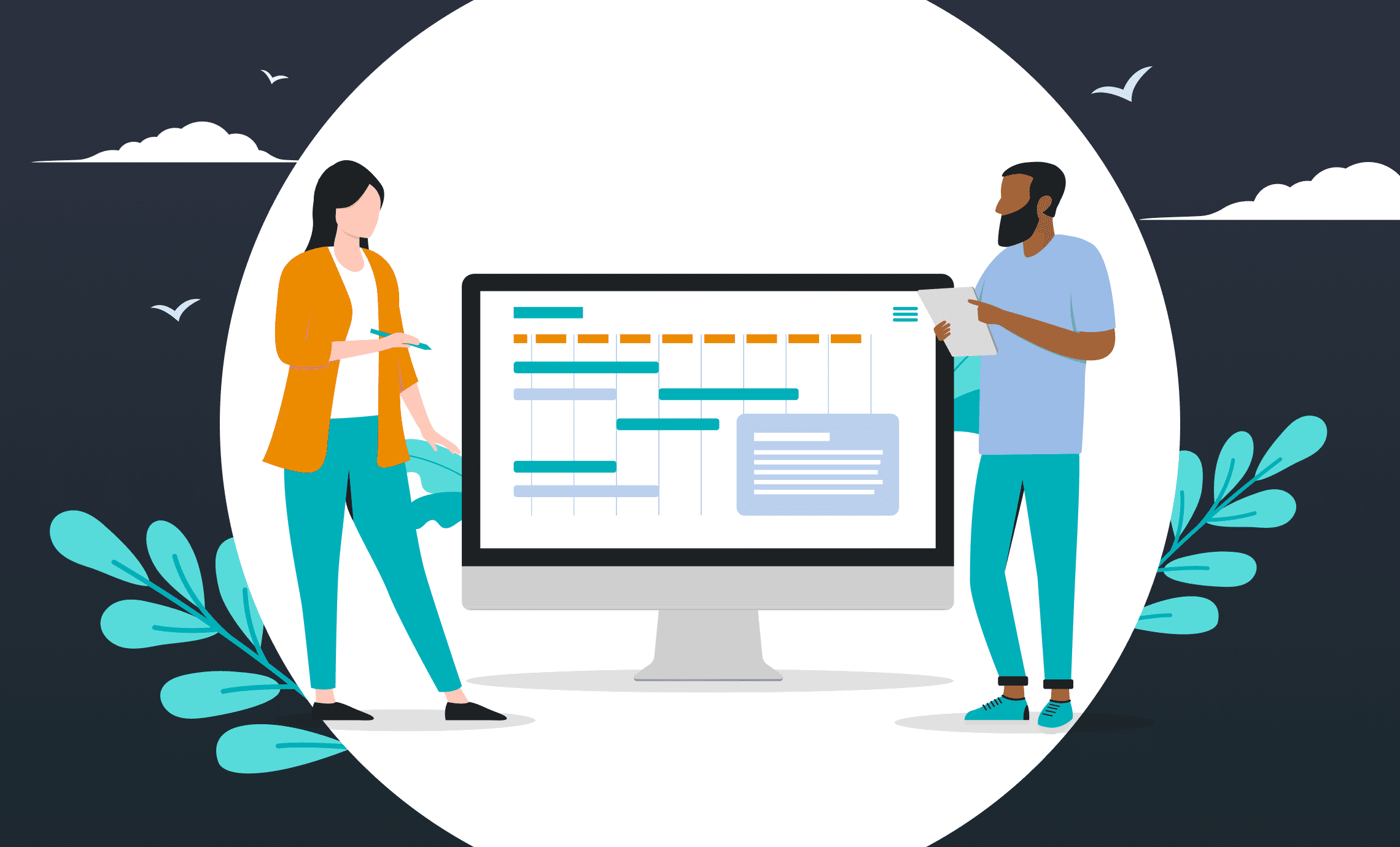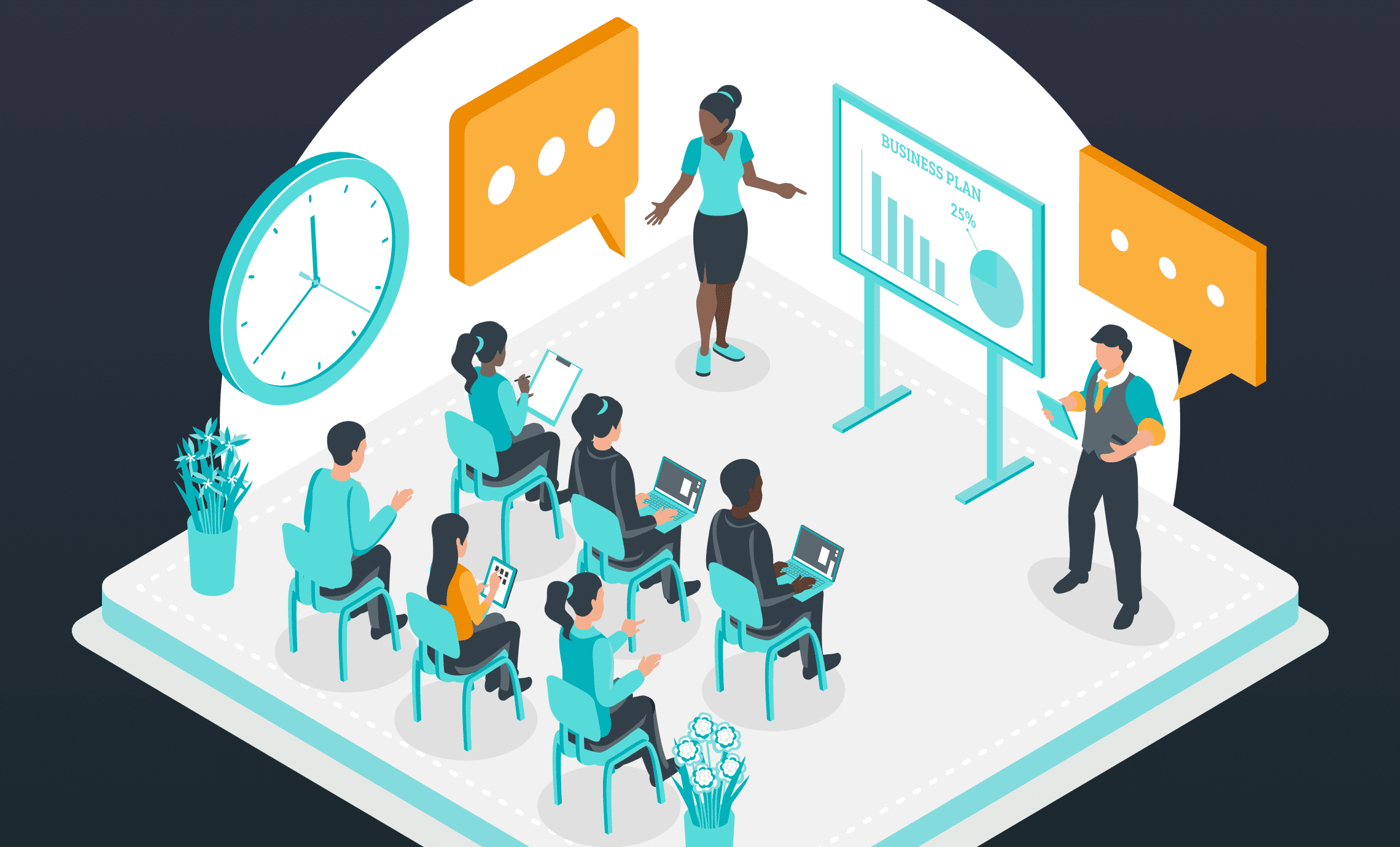Designing a Conference for Networking Success: Leveraging Mobile App Features
Networking is a cornerstone of successful conferences, providing attendees with opportunities to connect, collaborate, and learn from one another. In today’s digital age, technology has revolutionized the way we network at events. Mobile apps, specifically designed for conferences, have become powerful tools for enhancing networking experiences. In this blog post, we’ll explore tips for event planners on designing a conference that’s set up for networking success, with a special focus on leveraging mobile app features. Your attendees and event stakeholders will appreciate your efforts to integrate mobile app features designed to set them up for networking success.

Preparing for Successful Networking at Events
Successful networking begins with thorough and thoughtful preparation, so we’ve outlined the following steps to help you build an event engagement strategy, stay organized, and ensure you check the most important boxes. This all starts with understanding your attendees’ motivation for networking at your event.
Pre-Event Networking: Clearly Define Networking Goals.
Begin by establishing clear networking objectives for your conference. Determine whether attendees are primarily seeking business connections, knowledge sharing, or a mix of both. Understanding their goals will guide your planning.
Research Attendees Networking Needs.
Send out pre-event surveys to find out what your attendees are looking for at the event. Are they looking for mentors or industry peers? Knowing their needs will help you plan your event, accordingly. 
Manage Pre-event Networking Interactions and Opportunities.
Encourage attendees to download the mobile app early and start making connections. The right event mobile app will allow attendees to opt-in to networking after downloading the app and setting up a profile. Then, they can connect, message, and schedule meetings with colleagues, all within the app.
Tip: Consider sending attendees a dedicated email showing them how to optimize their profile within the event app.
This is vital to reflect one’s professional expertise, showcase achievements, and feature relevant keywords.
A well-crafted profile will attract the attention of other attendees and increase the chances of successful networking.
Additionally, regularly updating a profile throughout the event to highlight any new experiences or insights gained can enhance visibility.
Post-Event Networking: Leverage Mobile App Features.
Extend networking opportunities beyond the conference with post-event features in the mobile app. Create a dedicated online community or forum where attendees can continue discussions, share resources, and build lasting connections.
Networking Follow-Up.
Encourage attendees to use the mobile app for post-event follow-ups with new contacts. Provide resources and guidance on nurturing these connections, such as reminders for scheduled follow-up meetings.
Attendee Badges with Networking Tags.
Use attendee badges that include networking tags or QR codes. These tags can highlight attendees’ areas of interest or industry expertise, making it easier for people to identify potential contacts. Scan the code so you can connect after the conference.
Tip: Expo Logic’s innovative Badge[On]Demand, allows you to create a custom badge and print it onsite.
Bonus – it pairs perfectly with Core-Apps!
Create a conference schedule that promotes networking
It’s fair to argue that the networking at your event will only be as good as the conference schedule that supports it. As an event planner, you need to take the following into account to improve attendee engagement with a custom experience featuring various opportunities and formats that empowers them to make meaningful connections.
Plan for Varied Session Formats.
Offer diverse session formats within your conference program. Whenever possible, you want to take a multifaceted approach to networking, which can include workshops, panel discussions, interactive Q&A sessions, and hands-on activities. Variety caters to different learning preferences and encourages networking.

Introduce Interactive Icebreakers.
Incorporate icebreaker activities into the conference agenda. Research shows that icebreaker events at meetings are more critical than ever before. Mobile apps can support these activities by providing digital games, quizzes, or discussion prompts to kickstart conversations.
Tip: Use gamification in your event mobile app to take the game to the next level!
Host Speed Networking Sessions.
Organize speed networking sessions where attendees have a limited time to introduce themselves and exchange contact information. Mobile apps can help facilitate these sessions by matching participants and scheduling meetings. You can even check out these tips for hosting a virtual speed-networking event!
Tip: Core-Apps allows the attendee to set up a meeting time, share messages with friends with the data available for as long as the app stays on the device.
Dedicate Time for Networking Breaks.
Allocate specific times for networking breaks between sessions within the conference agenda. Mobile apps can display these breaks clearly, encouraging attendees to mingle and discuss what they’ve learned.
Setup Dedicated Networking Spaces.
Create designated areas for networking, both formal and informal. These spaces should be comfortable, well-lit, and equipped with seating arrangements conducive to conversation.
Leverage Networking Lounges.
Leverage the ability to create virtual networking lounges within the mobile app. These lounges can offer a space for attendees to virtually meet, chat, and exchange ideas during the conference.
Present Themed Networking Events.
Promote themed networking events or receptions within the app. These themed events can provide a relaxed atmosphere for networking based on common interests or industries.
Utilizing your In-app Features for Successful Networking at Events
Custom event apps offer a range of features to enhance networking experiences, like the following:
- Interactive Technology. Improve networking with technology by incorporating interactive features within your conference mobile app, such as live polls, surveys, and Q&A sessions during presentations. These features engage attendees and encourage audience interaction by supporting real-time communication at events with push notifications.
- Attendee directories. Custom event apps offer an attendee directory, allowing event participants to find each other. This feature serves as a virtual networking tool, enabling people to find and reach out to individuals who share professional interests or have expertise in areas they want to explore. By leveraging the attendee directory, professionals can identify potential connections and initiate conversations with ease.
- Messaging capabilities. Most custom event apps have messaging capabilities within the application itself, allowing individuals to communicate directly with other attendees, facilitating seamless networking. They can discuss shared interests without having to exchange contact information. Still, they can utilize this feature to exchange phone numbers and email addresses or connect on other platforms to stay in touch.
- Personalized profiles. Another valuable feature custom event apps offer is the ability to create personalized profiles. Optimizing a profile within the event app is essential to make a strong impression on other attendees. When a participant takes the time to craft a compelling profile that highlights their professional achievements, areas of expertise, and relevant skills, they present themselves effectively. That way, they can attract the attention of other attendees, increasing their chances of successful networking.
- In-app meeting scheduling. Custom event app users can schedule in-app meetings to further develop their professional relationships. This functionality simplifies the process of setting up meetings since the app will have the tools that can let fellow participants know when the event will occur and what it will be about. These apps can also confirm attendance, allowing the host to make necessary arrangements and reduce resource waste.

Leveraging Social Media Integration
Integrating social media platforms with event apps further expands networking opportunities. Established platforms, such as LinkedIn, Facebook, and Instagram have unique features that may align with custom event apps, equipping individuals with even more tools that amplify their professional growth. Some custom event app features that utilize social media include.
Social media logins.
Custom event apps may offer social media login features, allowing participants to use and connect existing social media account profiles for the custom applications. This way, they can skip building a profile since they already have one on hand, which allows attendees to find and connect with existing contacts from their preferred social media channels. Integrating social media with custom event apps allows people to foster ongoing professional relationships even after the event has ended. While some people may prefer to exchange email addresses or phone numbers, others may find value in connecting on social channels.
Throw-back-Tip: Include an event hashtag! It seems so Y2K, but some events forget this and miss out on some social media love.
Content sharing.
Established social media platforms are content-driven. When a person shares event-related content on social media platforms, they can extend their network to their audience on that platform. Sharing content helps position the individual as an active participant in industry conversations. This enthusiasm can be integral to catching the attention of the right people.

Don’t forget your event exhibitors & sponsors!
Encourage your attendees to leverage your exhibitors and sponsors for their industry expertise. Always include plenty of dedicated exhibit hall hours.
Tip: Use a mobile app where your attendees can indicate their favorite exhibitors, add notes and setup meetings!
Master Mobile App Integration in Support of Successful Networking at Events
By integrating these tips and leveraging mobile app features, event planners can design conferences that maximize networking opportunities. These digital tools enhance the networking experience, allowing attendees to connect, collaborate, and build meaningful relationships more effectively than ever before. Using world-class event mobile app Core-Apps helps you create engaged event communities. Core-Apps empower attendees to connect, engage, and create lasting relationships with other attendees, sponsors, exhibitors, and speakers before, during and after the event.